Better DashClock Widget Pro v1.2.7
Requirements: 4.0 and up
Overview: Better DashClock Widget is an enhanced version of DashClock Widget. It's compatible with all DashClock Extensions.
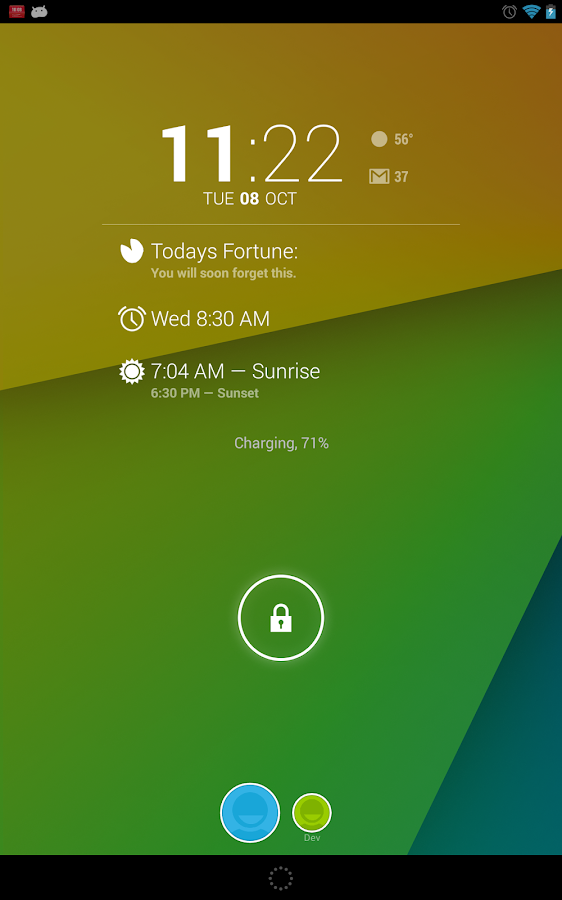
This app is based from the original DashClock Widget, it supports all the functions of the original DashClock Widget app.
• Text Clock widget for both home screen and lock screen
• Bundle with many built-in extensions: weather, gmail, alarm, calendar, etc
• Extensible with other extensions available from the Play store
Better DashClock added many enhancements, here are some highlights:
• Enhanced built-in weather extension
• Better looking main widget
• Add extension as "Always collapse"
• Setting to increase max collapsed extensions to 4
• Many appearance options were added. You can now change widget appearance settings such as text color, text size, widget background color etc.
• Major compatibility enhancement to make the app compatible with Android 4.0 or higher
***Important***
• This app is free to download and test. However, its extension will be disabled after 24 hours of installations until you purchase the unlock key. If you are looking for a free version, please download the original DashClock Widget app.
• With some extensions, Better DashClock and original DashClock may interfere with each other. You should remove the original DashClock if you use Better DashClock as its replacement.
• It may not be compatible with some older devices due to bugs in some versions of Android, please try it before you make the purchase. If it's not compatible with your device's default launcher, try it with a 3rd party launcher such as Nova launcher or Apex launcher.
Please also see FAQs when encounter any issues:
http://bit.ly/19kKUWA
===================
User Reviews:
★★★★★
App version 1.0
John on Oct 8, 2013 at 1:11 AM
Works great! Just remember to uninstall the original DashClock & reboot your device then this DashClock replacement will work great!
What's New
1.2
- Add extension as "Always collapsed"
- Added "Advanced" tab: new settings to hide divider, add text shadow, hide clock, etc
- Some UI and performance updates
- New option to horizontally aligned collapsed widgets (when clock is hidden)
1.2.6
Requirements: 4.0 and up
Overview: Better DashClock Widget is an enhanced version of DashClock Widget. It's compatible with all DashClock Extensions.
This app is based from the original DashClock Widget, it supports all the functions of the original DashClock Widget app.
• Text Clock widget for both home screen and lock screen
• Bundle with many built-in extensions: weather, gmail, alarm, calendar, etc
• Extensible with other extensions available from the Play store
Better DashClock added many enhancements, here are some highlights:
• Enhanced built-in weather extension
• Better looking main widget
• Add extension as "Always collapse"
• Setting to increase max collapsed extensions to 4
• Many appearance options were added. You can now change widget appearance settings such as text color, text size, widget background color etc.
• Major compatibility enhancement to make the app compatible with Android 4.0 or higher
***Important***
• This app is free to download and test. However, its extension will be disabled after 24 hours of installations until you purchase the unlock key. If you are looking for a free version, please download the original DashClock Widget app.
• With some extensions, Better DashClock and original DashClock may interfere with each other. You should remove the original DashClock if you use Better DashClock as its replacement.
• It may not be compatible with some older devices due to bugs in some versions of Android, please try it before you make the purchase. If it's not compatible with your device's default launcher, try it with a 3rd party launcher such as Nova launcher or Apex launcher.
Please also see FAQs when encounter any issues:
http://bit.ly/19kKUWA
===================
User Reviews:
★★★★★
App version 1.0
John on Oct 8, 2013 at 1:11 AM
Works great! Just remember to uninstall the original DashClock & reboot your device then this DashClock replacement will work great!
What's New
1.2
- Add extension as "Always collapsed"
- Added "Advanced" tab: new settings to hide divider, add text shadow, hide clock, etc
- Some UI and performance updates
- New option to horizontally aligned collapsed widgets (when clock is hidden)
1.2.6
- New option to adjust lock screen clock/date text size
- Setting to increase max collapsed extensions to 6
1.2.7
- Some UI updates from the nightly build of DashClock Widget
This app has no advertisements
More Info:
Code:







0 comments:
Post a Comment